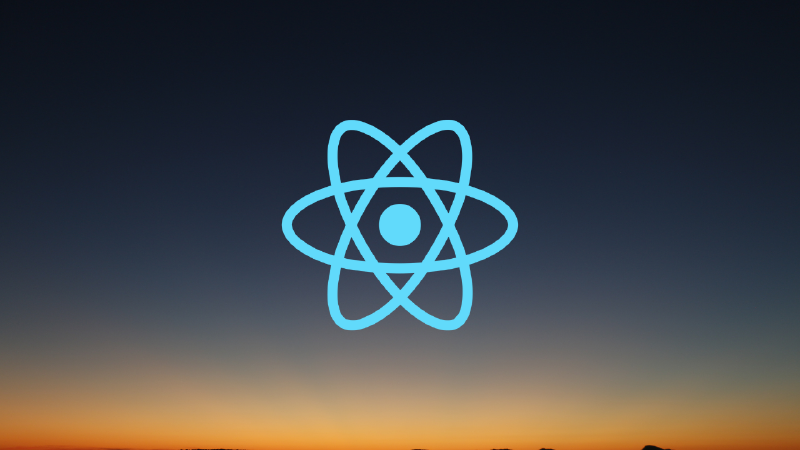Reactにおいて、JSXコンポーネントは1つのタグで囲む必要がある。
TypeScriptであれば、以下のコンポーネントは記述した時点で JSX expressions must have one parent element. のエラーとなる。
1
2
3
4
5
6
|
export function SampleForm(props: Props) {
return (
<label {props.label}>
<input {...props} />
)
}
|
このような時に div で囲んでしまえば解決するが、不要なDOMがレンダリングされてしまうのが気になる。
React都合で、マークアップ上不要なDOMだ。
Fragmentを使うと、不要なDOMをレンダリングすることなく、Reactのルールに従うことができる
1
2
3
4
5
6
7
8
|
export function SampleForm(props: Props) {
return (
<>
<label>{props.label}</label>
<input {...props} />
</>
);
}
|
developer tool等でDOM構造を見てみると、SampleForm のlabelとinputは何にも囲まれてないことがわかる。
mapなどでリストをレンダリングする際は一意な key が必要になるため、明示的に Framgment の記述が必要。
1
2
3
4
5
6
7
8
9
10
11
12
13
14
15
|
import { Fragment } from 'react';
const forms = [
{ id: 1, label: 'Name', default: "Bob" },
{ id: 2, label: 'Email', default: '[email protected]' }
];
function SampleForm() {
return forms.map(form =>
<Fragment key={form.id}>
<label>{form.label}</label>
<input type='text' defaultValue={form.default} />
</Fragment>
);
}
|
(<>…</>) – React